How to Add a Favicon on Systeme.io [Fast and Easy]
Having an awesome website is crucial for any business or organization looking to establish a strong online presence. But did you know there's a small but mighty element that can make your website even more recognizable and professional? It's called a favicon, and it's something lots of other website owners often overlook.

What is a Favicon?
A favicon (short for "Favorite icon") is that tiny little icon or small graphic that appears in your browser tab and next to the page title in search. It's a small icon, usually just 16x16 or 32x32 pixels, saved as a .png file or .ico format. Even though it's tiny, favicons play a big role in making your stunning website stand out.
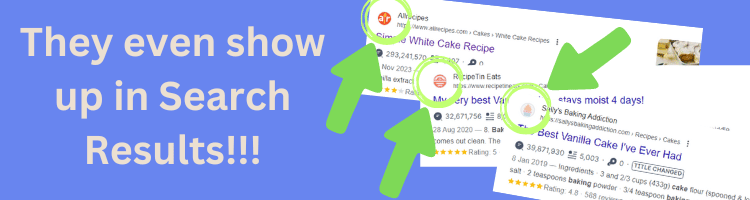
Why Favicons Matter
When someone has multiple tabs open in their browser, the favicons make it easy to quickly identify which web page is which at a glance. Having a custom favicon that matches your brand helps reinforce your online presence and professionalism. It's like a tiny visual shortcut for your logo or brand identity.
Plus, favicons show up in other places besides just browser tabs. They can appear on bookmarks, in search results, on mobile device home screens, and more. So having a well-designed favicon is an easy way to increase recognition for your site across the web.
How to Get a Favicon
If you're using a website builder or complete solution platform with advanced SEO and marketing tools, it may allow you to simply upload a .png file as your favicon during the setup or customization process.
For an enterprise-grade infrastructure and business features, you may want to hire a graphic designer to create a favicon tailored to your brand guidelines. Professional designers have an eye for crafting an iconic image that will look crisp and recognizable even at tiny sizes.
Either way, adding a favicon is a quick win that should definitely be on your website checklist. Along with great content and on-page SEO, having a custom favicon will help your site look polished and leave a positive impression with visitors. Don't let your web presence get lost in the crowd - Get a favicon to make your site more recognizable and memorable!
Adding a Favicon to your website in systeme.io is easy and fast.
Step 1 - Create your favicon (you can make one in Canva for Free)
Step 2 - Navigate to Settings and Scroll down to Custom Domains

Step 3 - Hover over the 3 dot menu and click on settings

Step 4 - Under Favicon Setting click "Choose File"

Step 5 - Upload you file and click SAVE
Congratulations!! You have a new favicon for your site

At My Stunning Website we strive to equip you to build, launch and run your very own online bisiness.
We provide high quality products, resources and tutorials to help you along the way.
To see our FREE tutorials visit our youtube Channel.
You can follow us on Socials here:
2024 Small
Business Planner
Click on the image below and get your FREE copy today!
To stay up to date with all that is happening and get notified whenever there is a new tutorial, blog post, or resources added, pop in your best e-mail below.
NEWSLETTER
Links on My Stunny Website could be any of the following: free use (eg Youtube videos), My Stunning Website owned products (free or paid), Affiliate links. *Affiliate links means if you purchase something through one of the links I will receive a small commission at no extra cost to you.*
Created with © systeme.io





